Master Class: Design for Credibility – with David Kadavy

David Kadavy is the author of Design for Hackers which teaches the principles of good design to programmers and developers.
First impressions can make or break a sale.
“B.J. Fogg did a groundbreaking study where he put people in front of websites and said, ‘Do you trust this site? Do you feel like this site is credible? Why or why not?’” says David Kadavy, author of Design for Hackers: Reverse Engineering Beauty.
The study found that 46% of the comments about why people trusted a site had to do with the site’s design.
“People would say things like, ‘It has this high quality look and feel,’ or, ‘It just looks more credible,’” says David. “Notice that they weren’t saying things like, ‘I really like this particular font or this particular color.’ They were able to pinpoint it to the design, but they didn’t necessarily know why.”
In other words, prospects judge you by your landing page. And the design will determine whether they’ll continue engaging with your site and eventually buy.
In his Mixergy course, David shows you simple ways to build credibility with design, even if you’re terrible at web design. Here are three highlights from the course.
1. One Color to Rule It All
 Choosing colors for your site is tricky. Not only do individual colors say something to users, but so do different combinations of colors.
Choosing colors for your site is tricky. Not only do individual colors say something to users, but so do different combinations of colors.
“Color is very complicated, and there are all sorts of different color schemes and color configurations out there that you can worry about,” says David.
And while you can spend your time learning the rules of combining colors and shades, you’re better off just picking something and getting your site up.
So how do you quickly figure out which colors to use?
Pick a color and move on
Just use one color and shades of gray.
“If you look really closely, at say the icons on your iPhone, you’ll find that most brands have one main color associated with them,” says David. “So [use] tints and shades of black or gray, whatever you’re using for text, and then have an accent color, whatever your main brand color is.”
“You have plenty of other things to worry about,” says David. “You know, if you gain confidence in alignment and all that stuff, and then you start wanting to play around with color more, cool. But if you’re starting out, keep it simple.”
2. Be Easy to Read
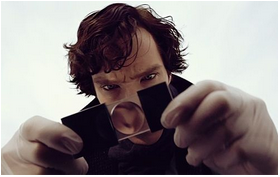 If your site isn’t easy to read, prospects are gonna bounce.
If your site isn’t easy to read, prospects are gonna bounce.
“This is a problem with responsive design all over the web,” says David. “I think Wikipedia has something like 50 words on a line if you bring it across a long screen. That makes it so hard to read because your eyes [follow to the end of a line], and you have to go back and find the next line. If you’re reading a long paragraph, sometimes that can be very hard.”
And if a site is hard to read, they probably won’t read it at all. Or they might use reader apps like Instapaper and Pocket. “Why not just make your site readable?” says David.
So how do you make your site more reader-friendly?
Minimize eyestrain
Keep each line to eight to 15 words.
“You don’t want to have three words a line, [or] 50 words on a line,” says David. “Optimal for reading is eight to 15 words per line.”
And on David’s website, he makes sure his text stays in that range, no matter how a user configures their browser. “If you zoom in, you zoom out, if you change the browser size, it’s always going to be pretty much eight to 15 words per line.”
In fact, when David really optimized for readability, the length of time that people spent on his site doubled (more on that below).
3. Don’t Distract Them
 Sometimes a site has a nice design, but there’s too much going on.
Sometimes a site has a nice design, but there’s too much going on.
“There’s a nice font, a comfortable color scheme going on,” he says. “But then you realize, what am I supposed to be looking at here? What is it that they want me to see on this site? What’s the action that they want me to take? And then you realize how many things are competing against each other.”
And if your users have no idea which action to take, you’re not going to get the signups or sales you’re after.
So how do you steer them in the right direction?
Choose one thing
Design around a single goal, and get rid of elements that distract from that goal.
“I ultimately decided that I cared about people connecting with my content,” says David. “They get there and they’re just entranced. They just want to read what’s there. And I wanted to give them a place to do that.”
So he got rid of everything that was distracting people from reading his content. “I [quit caring] about getting RSS subscribers,” he said. “I don’t have annoying social media things up at the top. I really just cared about depth.”
As a result, David people started engaging with his content more. “The number of people who spent three minutes or more went up 27%,” he says. “The number of people who spent 30 minutes or more on my site went up 80%. These are people who come and read the article because it’s readable and there’s not all this noise there to distract them.”
Written by April Dykman.
